Google Analytics is a free service provided by Google for creating detailed statistics of the site population and for evaluating the efficiency of online and offline advertising. Learn more here.
Register on the Google Analytics website and configure a tag. For more information read the instruction on tag configuration.
Step 1. Copy the Tracking ID in your Google Analytics dashboard in the settings.
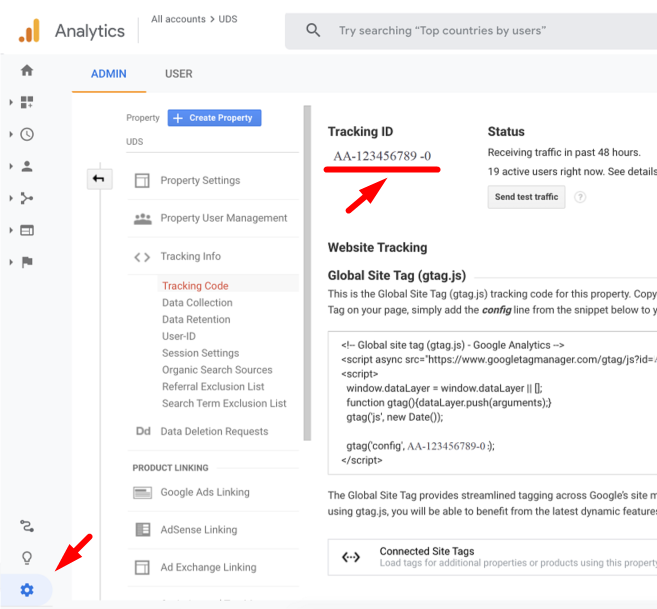
Step 2. Go to UDS Business - Settings - Web version. In the Google Analytics settings click Configure, enter your tracking ID and click Save.
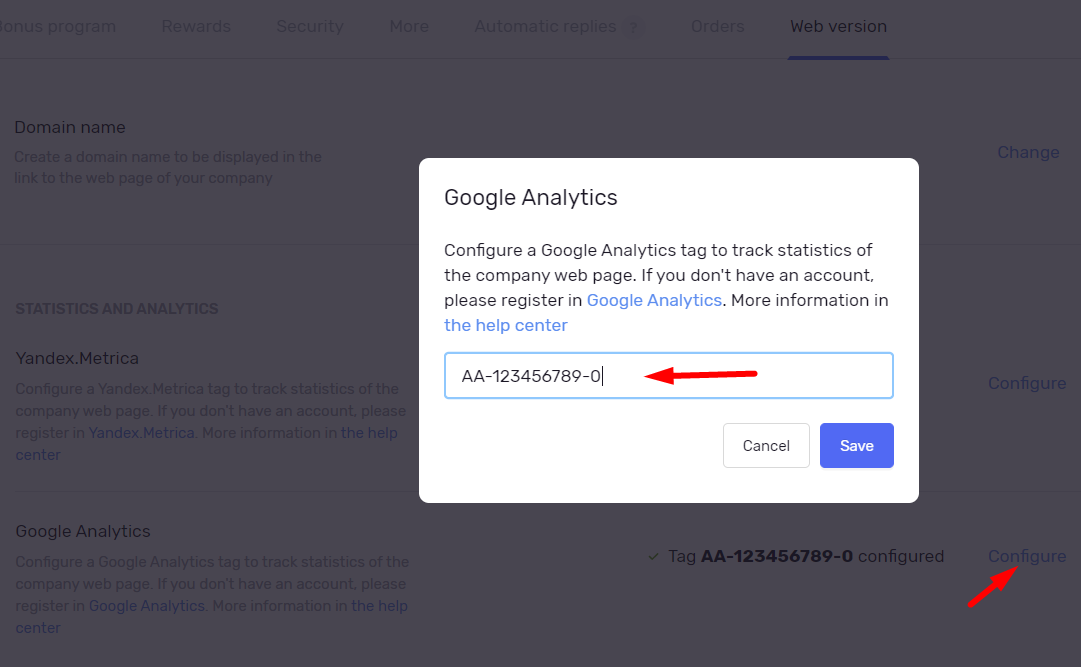
Notes:
Your tracking ID is specified in the Google Analytics settings: Business - Property column - Tracking info - Tracking Code.
All analytics data will be directed to your Google Analytics personal account.
To delete the tracking ID click Configure, delete the ID and click Save.
